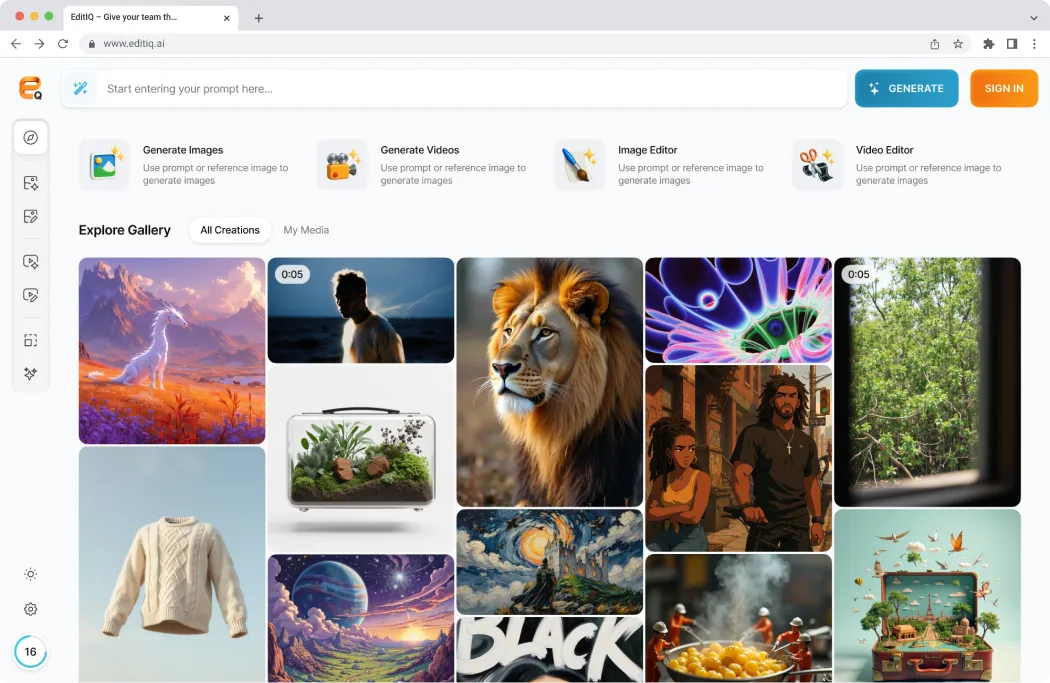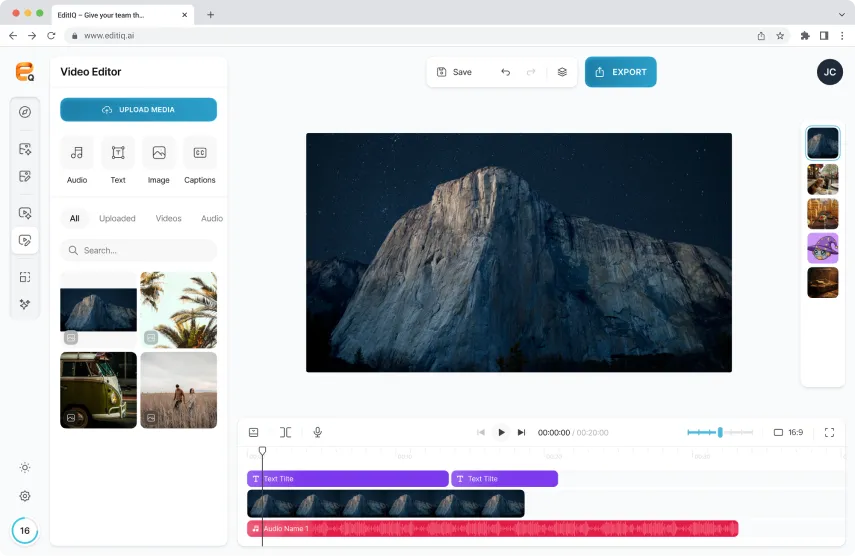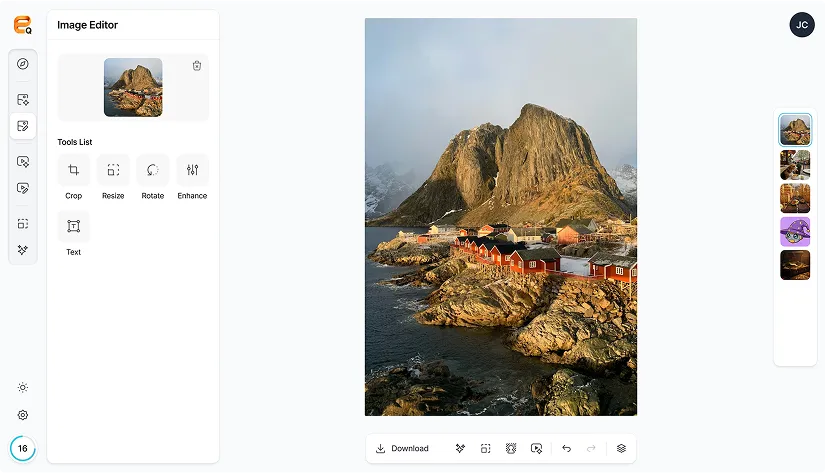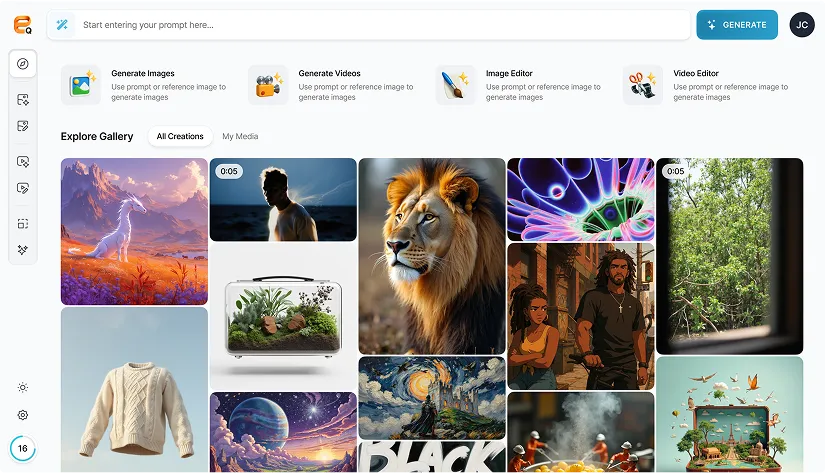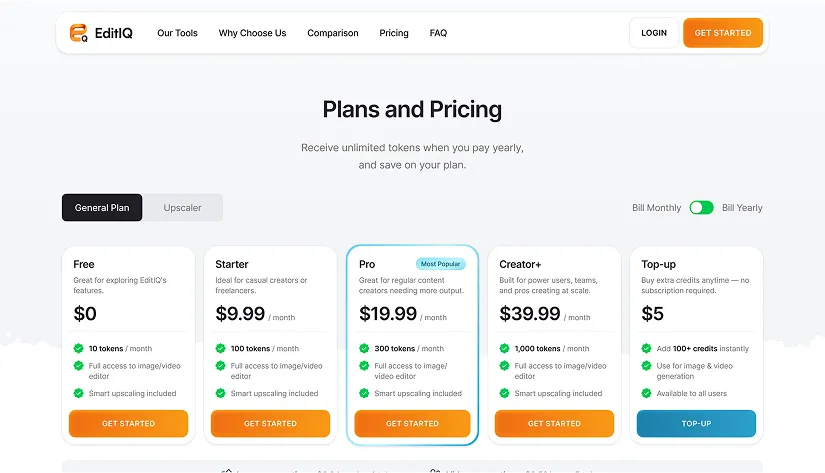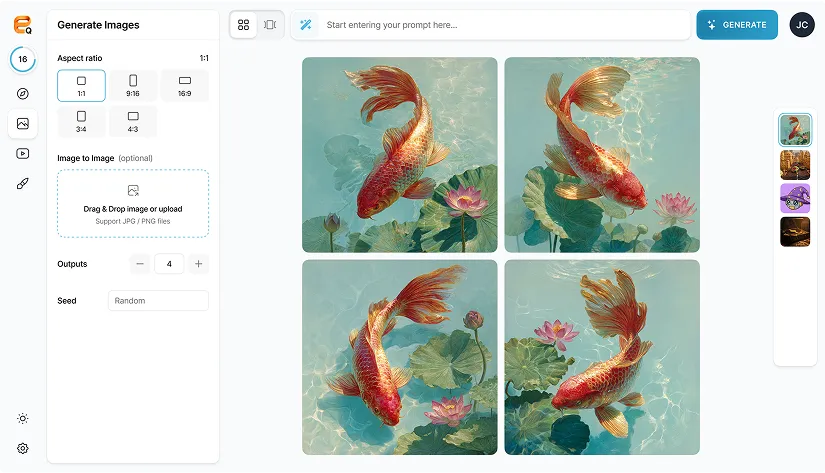What we built for AI creation studio
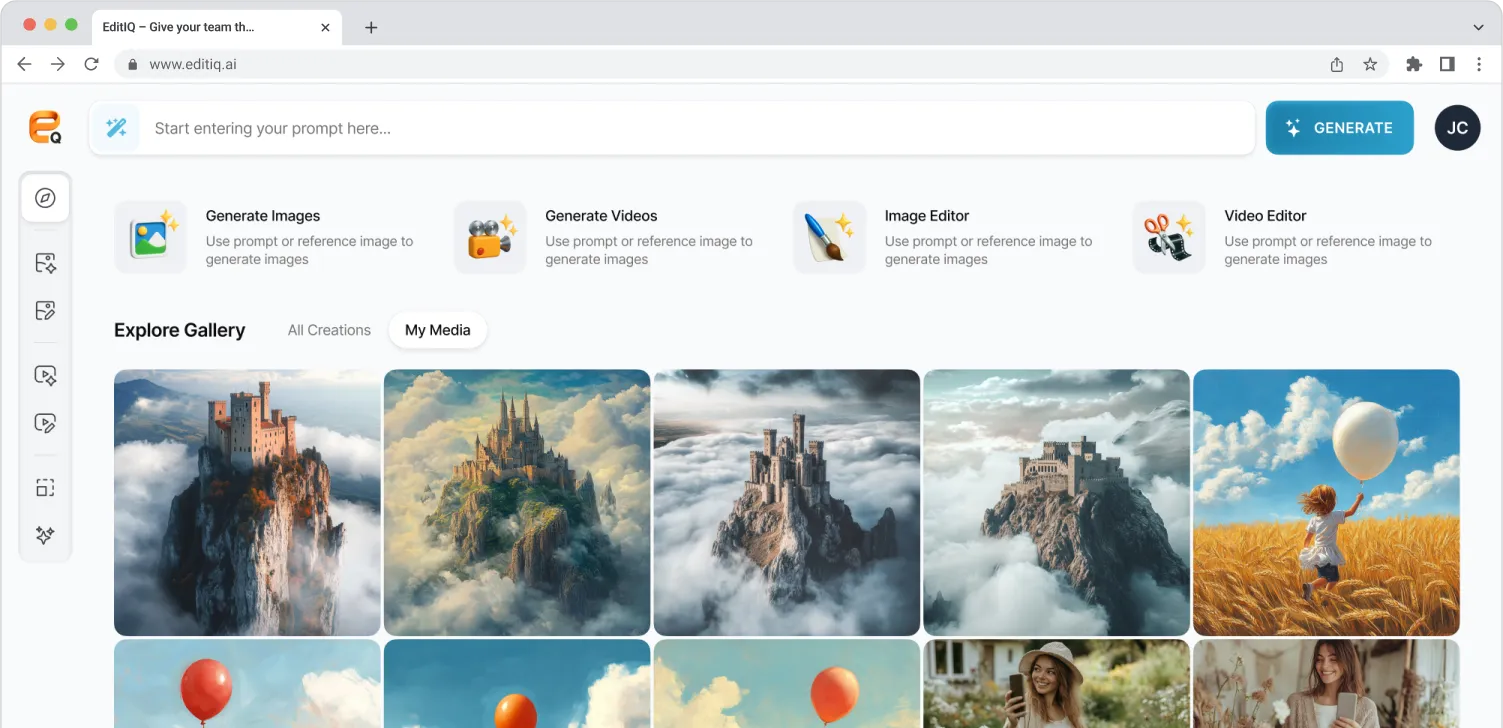
One studio for generation and refinement
The web experience leads with Text-to-Image, Text-to-Video, and Image-to-Video creation, then flows directly into Photo Editor and Video Editor tools — so users can tweak colors, trim clips, apply effects, and export without changing apps. The AI Upscaler is surfaced as a first-class step for final polish.
A pricing structure creators understand
We implemented token-based plans that scale with output needs: Free (10 tokens/mo) for exploration, Starter, Pro, and Creator+ tiers with increasing monthly tokens, and a $5 Top-up for ad-hoc bursts. For heavy upscaling, the pricing page lists an Upscaler track with token and “normal/large” upscale allotments. The cards also provide unit references for image/video generation to set expectations.
Clear guardrails and privacy posture
The Terms explicitly cover permitted use (generate/edit AI images & videos), describe credits and output licensing/ownership , and set Czech Republic as the governing law — useful for enterprise procurement. The Privacy Policy details what’s collected (e.g., prompts, generated assets, editing activity ) and notes personal data is not sold .
Learning resources that shorten time-to-value
A public blog anchors tutorials and how-tos (e.g., Complete Guide to AI Image Generation, Jan 15, 2025), helping teams ramp quickly on prompt craft and workflow best practices.
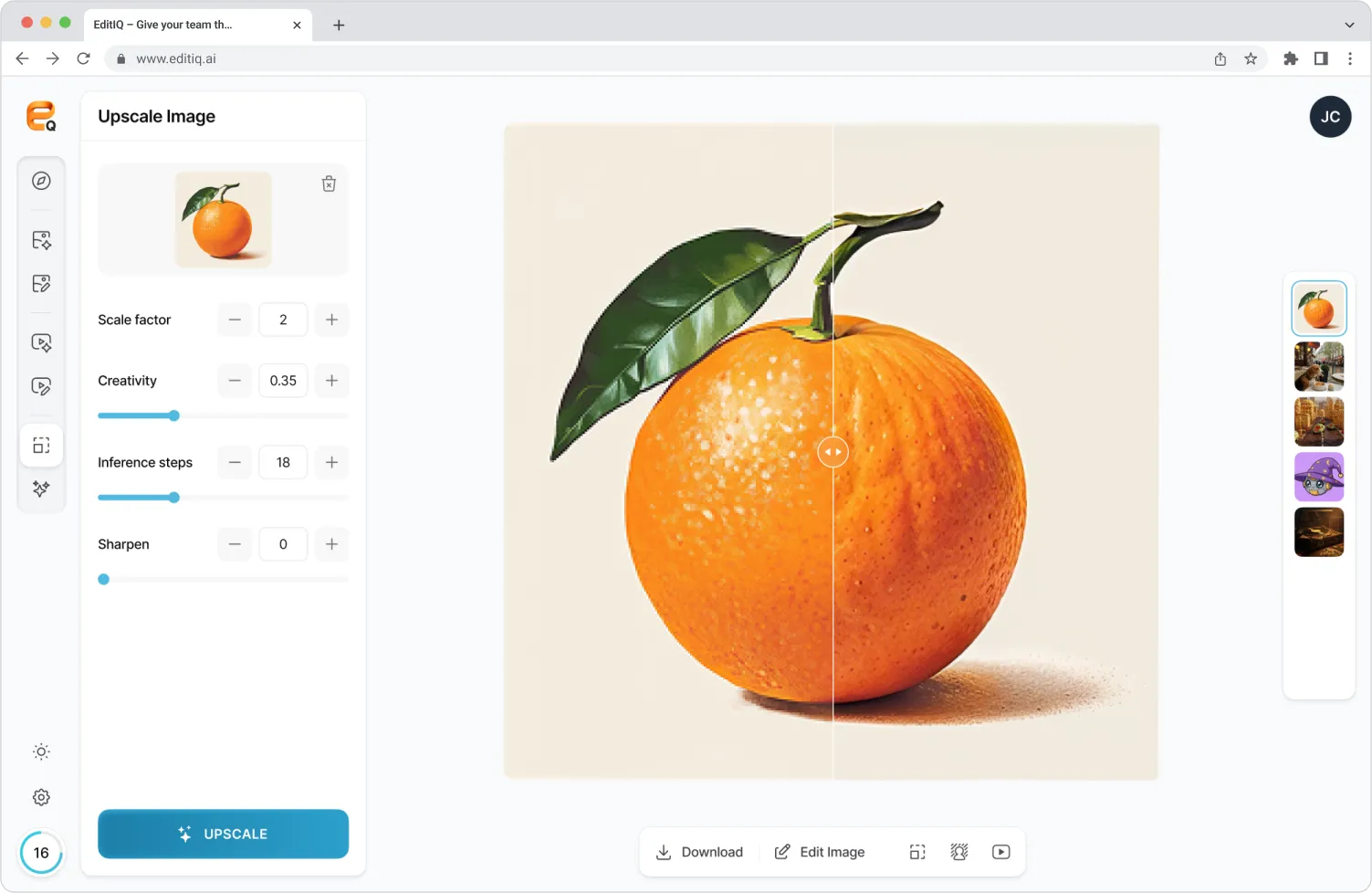
Outcomes & impact delivered
- Less tool-switching, faster output. Housing generation → edit → upscaling → export in one browser session reduces friction and delays for short-form video, social graphics, and ads.
- Predictable spend. Token plans plus Top-ups improve budget control for teams with spiky workloads. The pricing page’s per-generation references help set expectations for cost/throughput.
- Procurement-ready documentation. Public Terms and Privacy pages spell out usage, credits, ownership, and data practices — lowering the back-and-forth in security reviews.
How CGP Systems delivered value
Product strategy & UX
- Single-flow creative workspace : We optimized for start with a prompt → refine → upscale → export , emphasizing “ not just generative, fully editable ” value.
- Pricing clarity : We structured plan cards with obvious monthly vs. yearly options, token counts, and a Top-up path to keep creators moving without over-committing.
Engineering & platform craft
- Browser-first studio : We aligned feature naming (Text-to-Image, Text-to-Video, Image-to-Video, AI Image/Video Editors, Upscaler) to keep discovery simple and avoid modal complexity.
- Policy hooks : We implemented flows consistent with the Terms (credits, output usage) and Privacy (prompt & usage data handling).
Enablement
- Onboarding content : We paired the studio with tutorial posts to accelerate first value for non-experts and teams new to AI creation.
Selected product highlights
What this means for your team
If you’re building creator tools where speed and control both matter:
- Collapse the toolchain — keep gen, edit, and upscale in one surface to cut cycle time.
- Expose unit economics — publish intuitive token and per-generation references to build cost trust.
- Ship procurement-friendly docs — clear Terms and Privacy reduce sales friction and security review time.
Appendix: Source notes
- Homepage (capabilities, positioning, GA): editiq.ai
- Pricing (plans, tokens, Top-up, Upscaler track, unit references): editiq.ai/pricing
- Blog (tutorials & dates), example: Complete Guide to AI Image Generation (Jan 15, 2025)
- Terms (permitted use, credits, ownership, governing law): editiq.ai/terms
- Privacy (data categories; no selling of personal data): editiq.ai/privacy